Description
This To-Do List Includes Three Tabs:
📌 READ ME (Sheet 1) – Includes helpful links (YouTube tutorial, fresh tracker copy, demo tracker).
📌 To-Do List Tracker (Sheet 2) – Main tracking sheet for tasks.
📌 SETUP (Sheet 3) – Enter your name for a personalized heading. Customize categories, progress percentages, and repetition options.
FEATURES
✅ Customizable Fields – Modify categories, percentage of completion, and repetition settings.
✅ Task Description Space – Add details for each task.
✅ Preset Dropdowns – Easily select priority and status.
✅ Due Date Tracking – Automatic countdown of days left.
✅ Estimated Time Field – Plan your workload efficiently.
✅ Notes Section – Add additional details for reference.
✅ Progress Bar – Visual representation of task completion.
✅ Checkboxes – Mark completed tasks effortlessly.
✅ Automatic Graphs – Track progress and workload visually.
✅ Dashboard Overview – Get a quick summary of your tasks.
✅ Color-Coded Priority Levels – Identify urgent tasks at a glance.
✅ Status-Based Color Coding – Track task progress with ease.
✅ Color-Coded Days Left – Visually indicate urgency based on deadlines.
WHY YOU’LL LOVE IT
✔ Beginner-Friendly – Requires only basic Google Sheets knowledge.
✔ Customizable Setup – Adjust categories, completion %, and repetition in the SETUP tab.
✔ Sync Across Devices – Access your tracker from anywhere.
✔ Track Up to 100 Tasks – Organize up to 30 categories.
✔ Multiple Charts – Better visualization of tasks and progress.
✔ Dashboard Overview – Get a quick and easy review of your tasks.
✔ Make It Yours – Personalize the tracker by adding your name for a custom touch.
YOU WILL RECEIVE
📌 To-Do List Tracker – The main template.
📌 Demo Tracker – A sample version for reference.
📌 Instructions – Detailed setup and usage guide.
📌 YouTube Video Demonstration – Watch a walkthrough before purchasing, to see exactly what you’ll be getting!
DISCLAIMER
📌 Digital Download: This is an instant digital download; no physical product will be shipped. No refunds, exchanges, or cancellations are allowed for digital purchases.
📌 Google Sheets Compatibility: This tracker is designed exclusively for Google Sheets and is not compatible with Microsoft Excel or any other applications. This product is not affiliated with or endorsed by Google.
📌 Copyright Notice: This design and spreadsheet are copyrighted by Goksha Templates. Your purchase grants personal use only. Reselling, sharing, reproducing, or distributing this product—whether modified or not—is strictly prohibited.
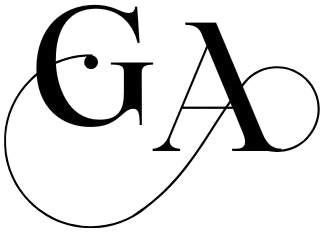
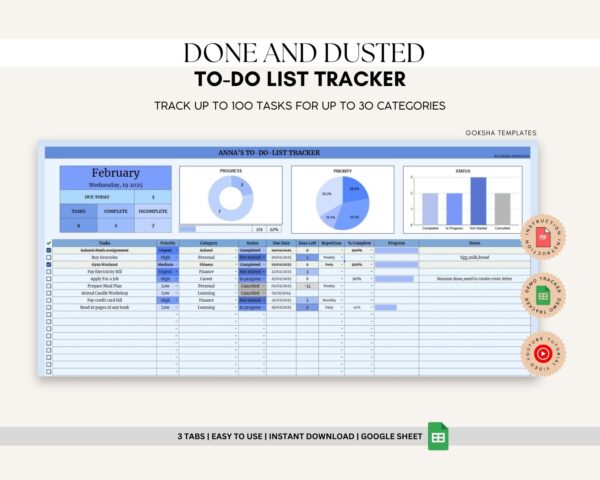
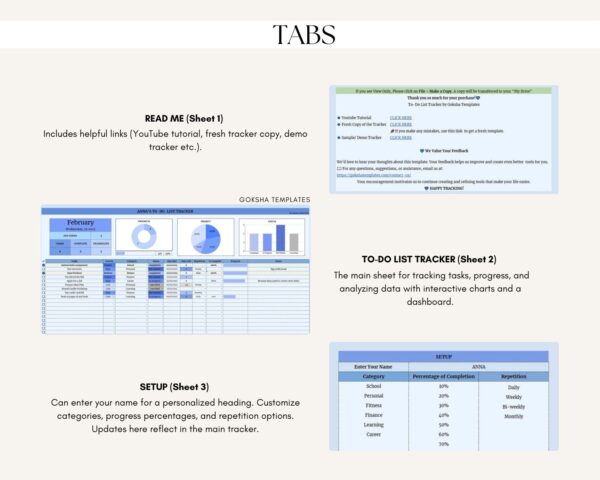
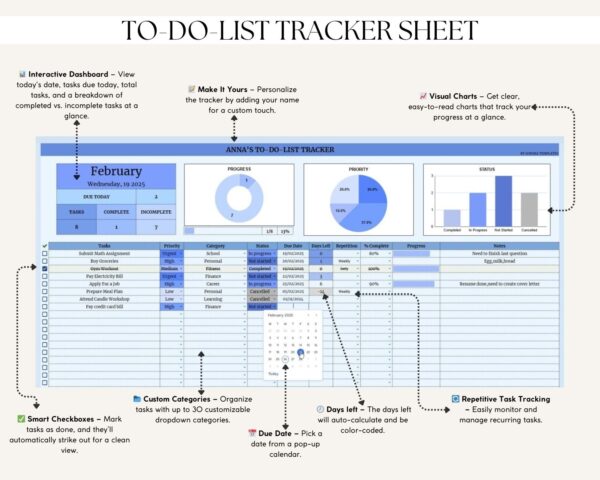
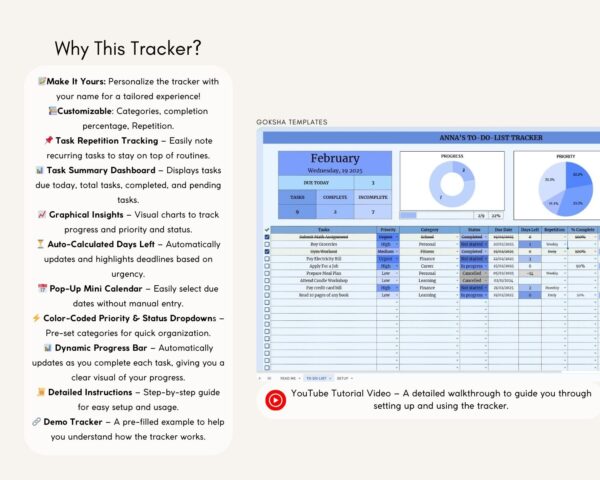

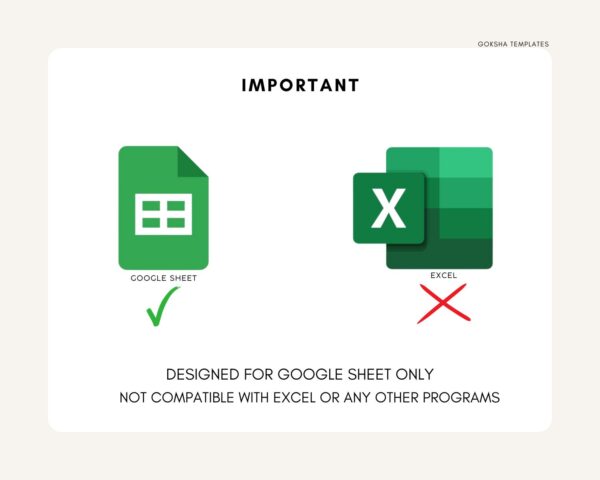
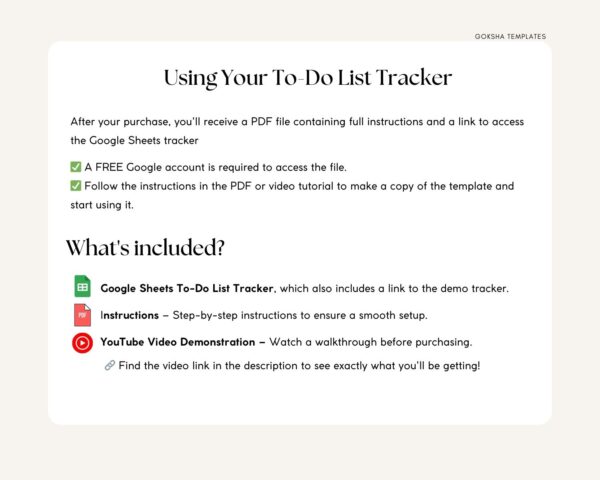







Name: Samantha (India) –
⭐⭐⭐⭐⭐
Made a New Year’s resolution to get organized… totally failed. 😅 But this tracker’s actually helping! The charts show progress, and ticking off tasks feels kinda satisfying. Never thought I’d say this, but it’s actually fun to use!
Name: Paul (USA) –
⭐⭐⭐⭐⭐
❤️
Maria S. (Brazil) –
⭐⭐⭐⭐⭐
This is really user friendly and easy to use. It is a beautiful way to stay organized.
Liam (Canada) –
⭐⭐⭐⭐⭐
Good ❤️
Sofia (USA) –
⭐⭐⭐⭐⭐
Fast response and easy to function. Awesome customer service. Highly recommend
Amala (India) –
⭐⭐⭐⭐⭐
It does exactly what I needed, I try to get ideas down a soon as possible and it helps me keep things going.
Chloe (UK) –
⭐⭐⭐⭐⭐
super easy to use. Great customer service too! The YouTube videos make everything simple to follow.
Seetha (India) –
⭐⭐⭐⭐⭐
If you love graphs, checkboxes, and tracking progress, you’ll love this. It actually makes you want to complete your to-do list—seriously, it’s that satisfying!
Alrin (India) –
⭐⭐⭐⭐⭐
No overcomplicated features, no distractions—just a clean, simple tracker that works. Tasks due today show up right on the dashboard, so nothing gets missed. Really good tracker.
Alana (UK) –
⭐⭐⭐⭐⭐
So far pretty straight forward. I got it to help me stay focused with work tasks. I’ll update if anything changes.